Meadco ScriptX Plugin
You must install the Meadco ScriptX Plugin on each workstation to enable correct printing. If this is not done, an error message displays every time you log in.
Note - You must be logged in as a System Administrator to install this utility.
To install the plugin:
-
Log into the Vision360 in the usual way, see Logging in to Practice Access for details.
-
If the Plugin is not installed on this machine, the User Account Control message displays:
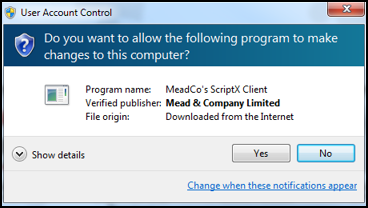
-
Select Yes to begin the install and follow the prompts on the screen.
Note - If you do not have System Administrator rights, a Copy Error message displays. Select Cancel to close the error.
Note - To print this topic select Print  in the top right corner and follow the on-screen prompts.
in the top right corner and follow the on-screen prompts.