Slot Type Warnings
Shared Appointments slot types and their associated warnings are created and maintained in Vision 3.
If one exists, the slot type warning displays when you select Make Booking  or, double click a free slot, this gives you the option to select Yes to continue or No to cancel:
or, double click a free slot, this gives you the option to select Yes to continue or No to cancel:
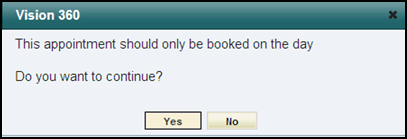
Training Tip - You can update the slot type of a selected appointment, see Changing Slot Types for details.
The warning messages can be configured to display:
-
Every time you select a slot
-
A certain number of days before the appointment date, for example, if this is set to '2' and the slot is on 12/12, the message displays up to and including 09/12.
See Configuring Appointment Warnings for details.
Note - To print this topic select Print  in the top right corner and follow the on-screen prompts.
in the top right corner and follow the on-screen prompts.