3 Quick Steps to Booking an Appointment
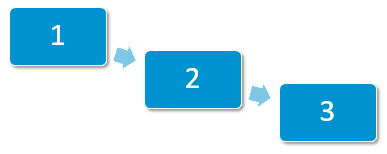
STEP 1 - Browse the appointment list
-
Find an appropriate available appointment slot by browsing the Reception view, or use the filters dropdowns to enter specific criteria ie specific clinician.
STEP 2 - Select a slot
-
Double click on a free slot to book, and select a patient.
STEP 3 - Complete the booking form
-
Confirm the appointment details with the patient and select OK.
You can optionally:
- Change the duration.
- Add Comments about the appointment, for example, clinical reason.
- Record Booking Information via the drop down.
A booking confirmation displays on the screen confirming the date and time of the appointment and clinician.
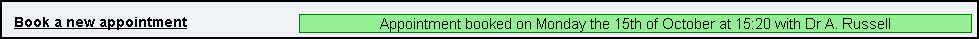
Note - To print this topic select Print  in the top right corner and follow the on-screen prompts.
in the top right corner and follow the on-screen prompts.