Special Bookings
A Special Booking is an appointment booked for non-registered patients or non-patient appointments, for example, a drug rep. The Special Bookings view displays all future special bookings for the selected organisation and allows you to book new ones.
Select Special Bookings  to open the view:
to open the view:
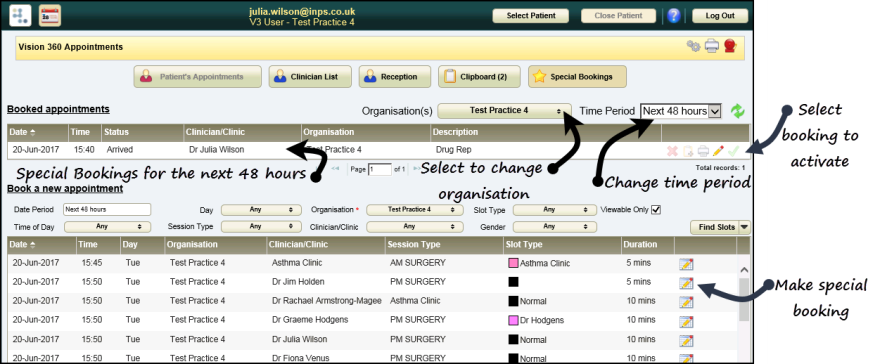
Booked Appointments
The Booked Appointments section displays all special bookings in the next 48 hours.
The Organisation dropdown can be used to select the organisation.
The Time Period dropdown allows you to choose from the following filters:
- Next 48 hours (default)
- Next week
- Next month
Book a New Appointment Section
See - Making a Special Booking.
For a description of the slot search filters available in the 'Book a new appointment' section, see Booking an Appointment.
Managing Appointments
Use the buttons next to the appointment to manage the appointment.
- Cancel appointment
- Move appointment to clipboard
- Print appointment label
- Edit/view details - Opens the Booking Information form.
To make a new appointment select  - Make booking next to a free slot.
- Make booking next to a free slot.