Editing or Deleting an Email Template
To edit the content of an existing email template, or to delete a template that you no longer require:
- From the Windows Notification Area, right click Vision+
 and select Practice Reports:
and select Practice Reports: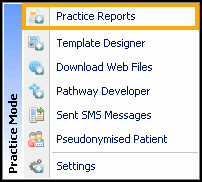
-
Vision+ Practice Reports opens by default on the QOF/QAIF page:
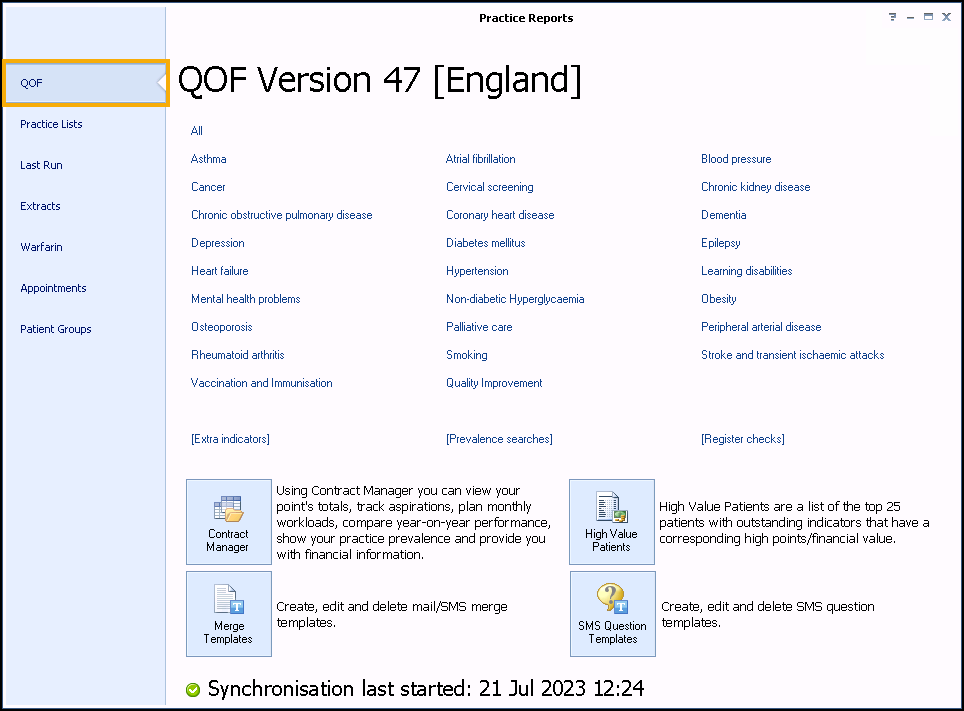
- Select Merge Templates
 .
. - The Merge Templates screen displays:

Select the template required from the list and then select either:
Edit
 - To edit the template. The Edit Email Template screen displays, make the changes required and then select OK:
- To edit the template. The Edit Email Template screen displays, make the changes required and then select OK:
Or,
Delete
 - To delete the template.
- To delete the template.
- Select Close
 to close the Merge Templates screen.
to close the Merge Templates screen.
Note - To print this topic select Print  in the top right corner and follow the on-screen prompts.
in the top right corner and follow the on-screen prompts.