Viewing Sent Emails
You can view a log of emails sent to patients from within Vision+ Practice Reports. To do this:
- From Vision+ Practice Reports select and run any report.
- Highlight a report line and select Merge Indicator
 :
: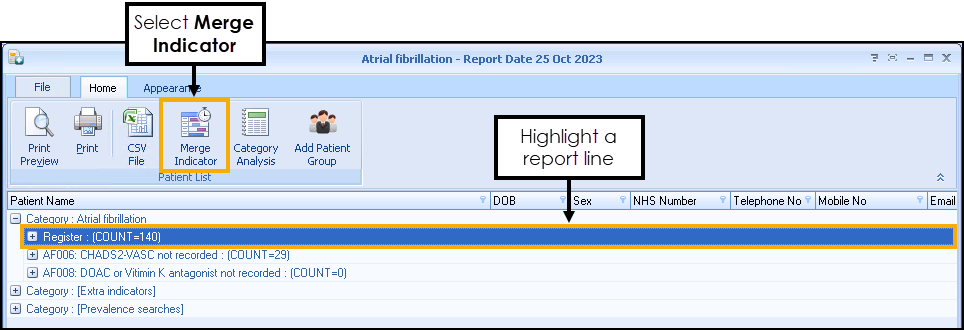
- The Mailings screen displays, select the Email tab and then select Log:

-
The Patient Merge Email Log screen displays the sent emails:

Select the required log and select Open to view the .txt file in your default text editor application.
Note - To print this topic select Print  in the top right corner and follow the on-screen prompts.
in the top right corner and follow the on-screen prompts.