Important Information about Influenza Recalls
Important - Please be aware that when using the merge patients option in Patient Reports to send letters to patients on multiple registers who require an influenza vaccination, the invite clinical term added to the patient record relates to the outstanding indicators for each patient's QOF/QAIF disease rather than the influenza invite code.
To recall patients solely for flu clinic, we advise practices to download our seasonal flu vaccinations template as detailed below.
Downloading the Influenza Template
- Log into Vision 3 in the usual way.
- From the Windows Notification Area, right click Vision+
 and select Download Web Files:
and select Download Web Files: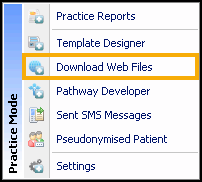 Note - To access Download Web Files, you must not have a patient selected in Consultation Manager else the patient-specific menu displays.
Note - To access Download Web Files, you must not have a patient selected in Consultation Manager else the patient-specific menu displays. - Find the Seasonal Flu Vaccination Program file and tick the Download box .
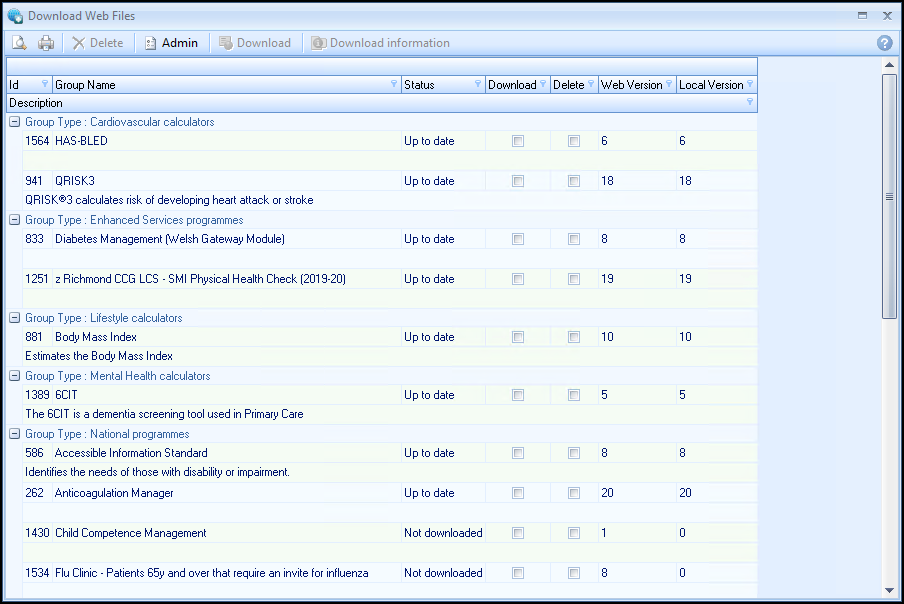
- Next select the Download button. You do not need to log out of Vision 3 whilst the template is downloading.
- A screen displays showing the progress of the download.
- Once the download has finished, the template and reporting for this are available. All users can access the Seasonal Flu Vaccination Program file as long as the "Disable user defined indicators" is not selected in the user's settings screen.
Creating a Flu Template letter
Before doing the Mail Merge you need to create your flu template letter. As the letter is purely for Flu season it is setup slightly differently to the other QOF/QAIF Recall letters.
- From Practice Reports, select Practice Lists.

-
Select Merge Templates
 .
. - Select the word processing application you are using and create your letter, see Creating a New Recall Letter Template for more details:
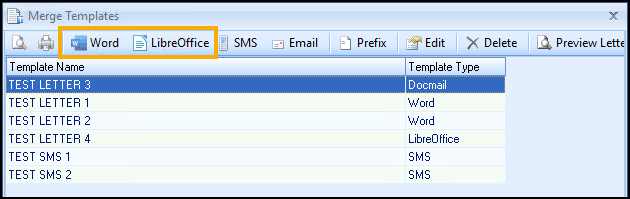
- Close the Letter Templates screen.
- Next, select Attach Merge Template
 .
. - Highlight the Seasonal Flu Vaccination Programme and select Attach:

-
From Letter Templates select Letter:

- Select your letter by highlighting it. To select the letter either double click or select Open:

- The influenza letter is listed in the Letter Templates screen. Select OK to close the screen.

Using the Seasonal Flu Vaccination Program Report to Recall Patients
- To recall patients on multiple disease registers using the Seasonal Flu Vaccination Program template, from the Windows Notification Area, right click Vision+
 and select Practice Reports
and select Practice Reports - Select Practice Lists and select Other.
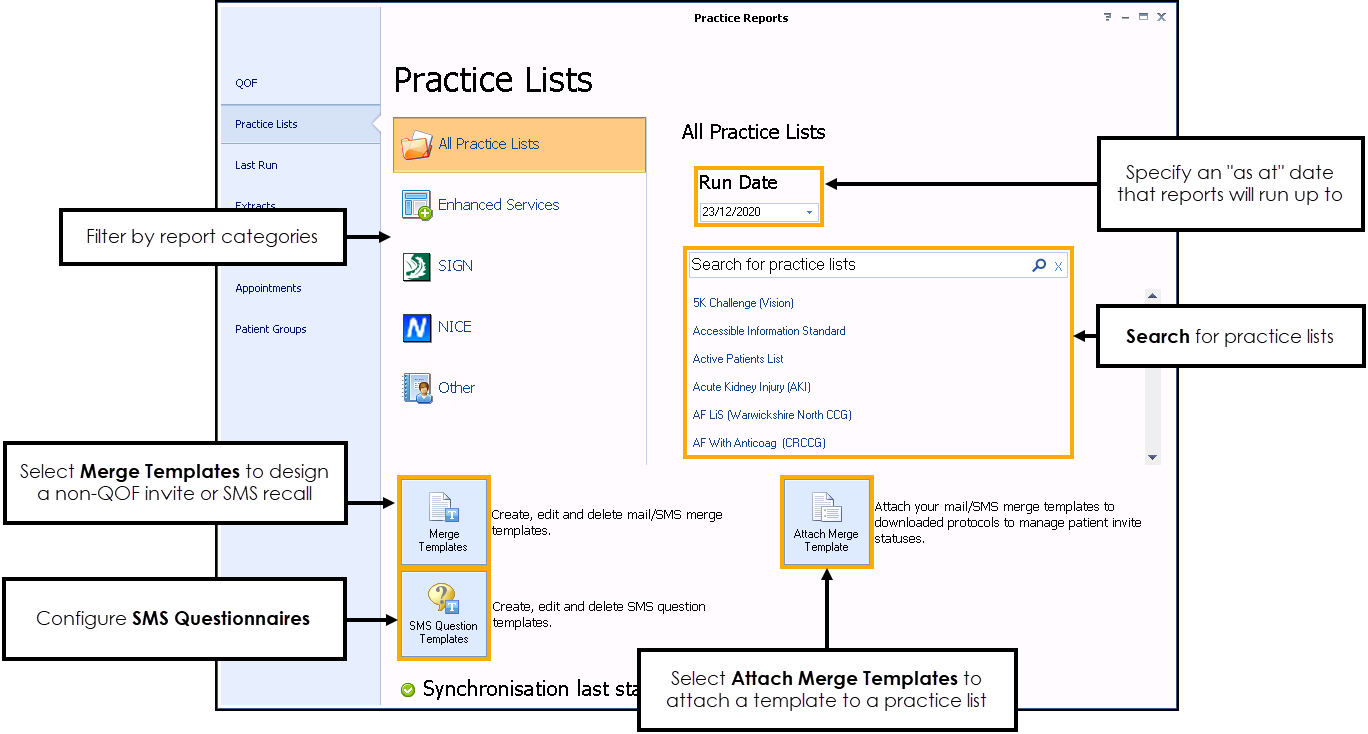
-
Enter Flu in the search box and select Search
 .
. - Select the appropriate flu clinic report and it automatically runs.
-
On completion, a list of reporting categories and lines display:

- Select Expand
 to expand the report line you want to view.
to expand the report line you want to view. - You can select the letter/SMS template to merge with from the Home menu:

- The invite Clinical terms will relate solely to influenza.Note - The figures for QOF, DES, public health immunisations etc are taken from Clinical Audit so please remember to review figures from there.
Note - To print this topic select Print  in the top right corner and follow the on-screen prompts.
in the top right corner and follow the on-screen prompts.