Slot Types – Practice
Select Slot Types - Practice to add, view and edit Slot Types:
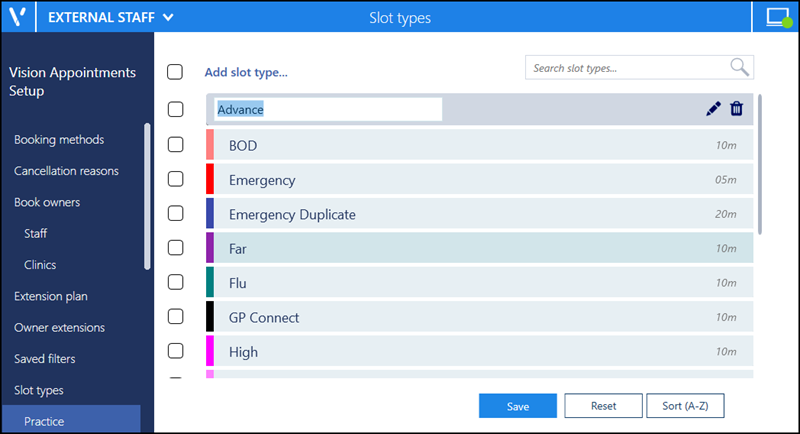
Adding a National Category to a Slot Type
To add a National Slot Category to a slot type:
-
From the , select Slot Types - Practice and the list of your existing slot types displays.
-
Select the Slot Type required and then select Edit
 .
. -
The Edit Slot Type screen displays:
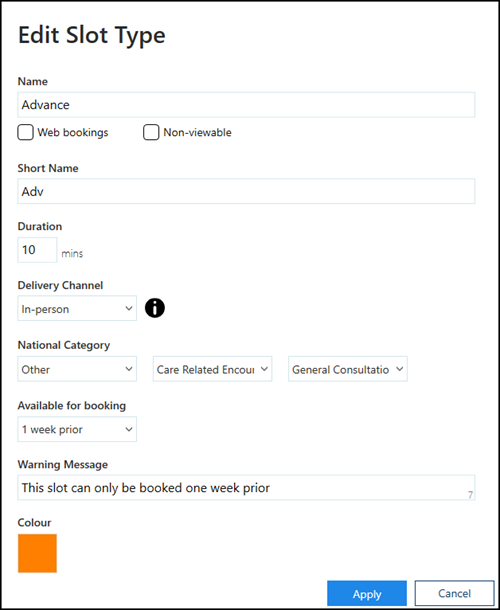
-
From National Category options, select the category that fits the selected Slot Type from:
-
Setting - Select where appointments, booked with this slot type, should take place.
-
Type - Select the type of appointment this slot type is used for.
-
Category - Select the appropriate Category for this slot type.
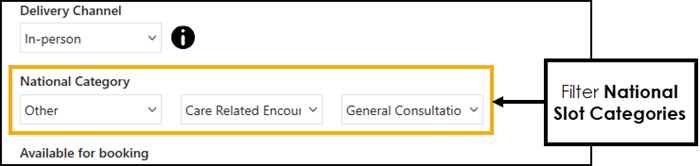
-
- Select Apply
 to save the changes.
to save the changes.