Editing Slot Types
You can update the details of a Slot type if required.
To update a Slot type:
- From the Appointments Setup menu, select Slot types
 .
. - The Slot types screen displays:
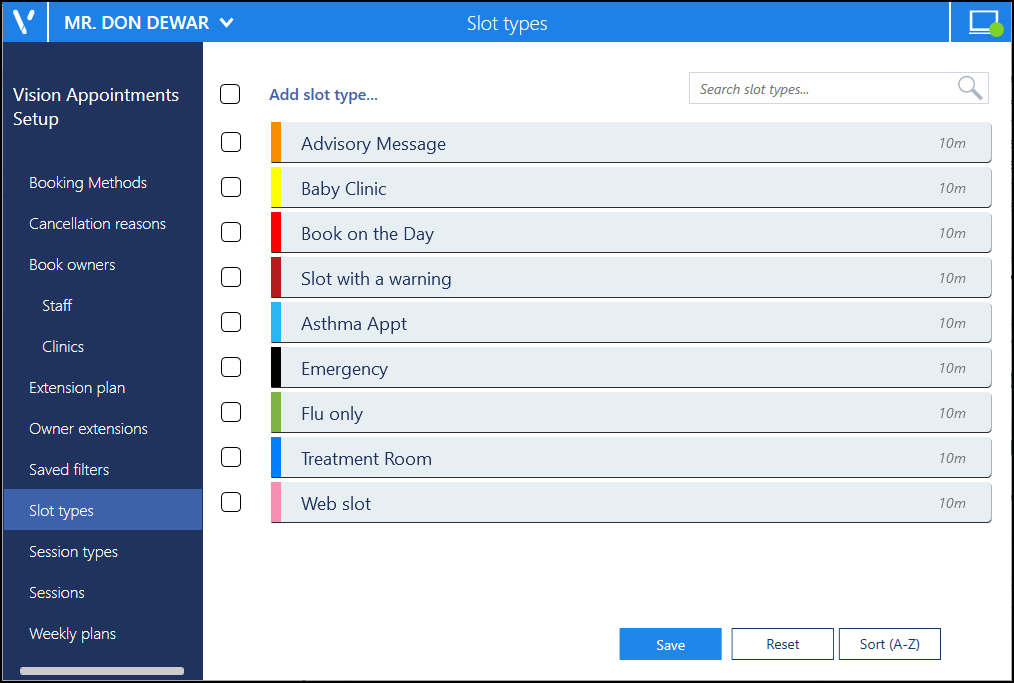
- Select the slot you want to update.
- If it is only the name that needs editing, select the slot name enter the correct one:

Or, select Edit
 .
. - The Edit Slot Type screen displays:
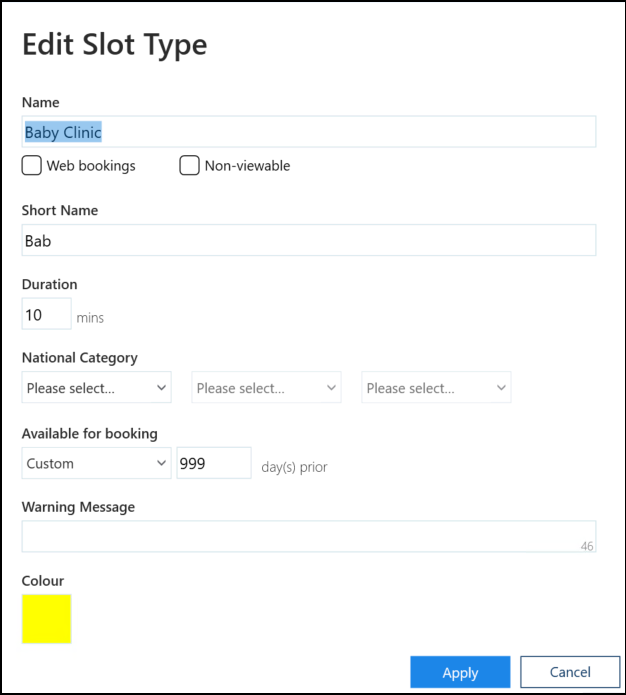
- Update the details as required, see Adding a Slot Type for further details if required.
- Select Apply
 to save the changes.
to save the changes. -
Select Save to save your changes, Reset to cancel any changes or Sort (A-Z) to reorder the list.

See Adding a Slot Type and Deleting Slot Types for further details.
English practices - See National Slot Categorisation for information on slot categories.
Important - To facilitate reporting on vaccination appointments any COVID vaccination appointment slots should have a Slot Type of COVID VACS. This is essential in England however it is recommended elsewhere to help manage your appointment books. See Slot Types Overview for more information.
Note – To print this topic select Print  in the top right corner and follow the on-screen prompts.
in the top right corner and follow the on-screen prompts.