Creating GP Connect Presets
GP Connect Presets enable you to create groups of third parties for the sharing of appointments via GP Connect.
To create GP Connect Presets:
- From the , select Presets.
- Select Add preset.
- The Create GP Connect Preset screen displays:
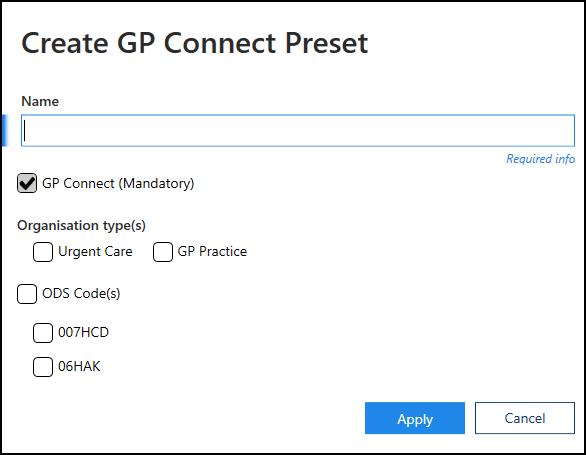
- Complete as follows:
- Name - Enter a name for the group
- GP Connect - Ticked by default, only remove this tick to inactivate the group
- Organisation types
- Urgent Care - Tick if this is an Urgent Care group, for example, NHS111
- GP Practice - Tick if this is a GP Practice group, for example, members of your Federation.
- ODS Code(s) - Tick to include all your organisations to this Preset or tick the individual organisations required.
- Select Apply.
See GP Connect Appointments for further details.
Note – To print this topic select Print  in the top right corner and follow the on-screen prompts.
in the top right corner and follow the on-screen prompts.