Unfiled Pathology
If there is unfiled pathology in a patient's record and you receive a GP2GP record request, Vision 3 tries to automatically file the pathology:
- If the results cannot be filed automatically and are under a year old, the GP2GP record is not sent. The request displays in Mail Manager - Incoming folder as An acknowledgement has been sent - Notes not yet sent stating 'There are outstanding pathology results that must be filed before the history can be sent'.
- If the results cannot be filed automatically and are over a year old, the GP2GP record is sent without including them.
- If the results file, they transfer as part of the patient record, although the responsibility for actioning unfiled results remains with you as the original practice:Note - The recipient of this message is *Fao:Practice Manager, it therefore displays in the unallocated folder.
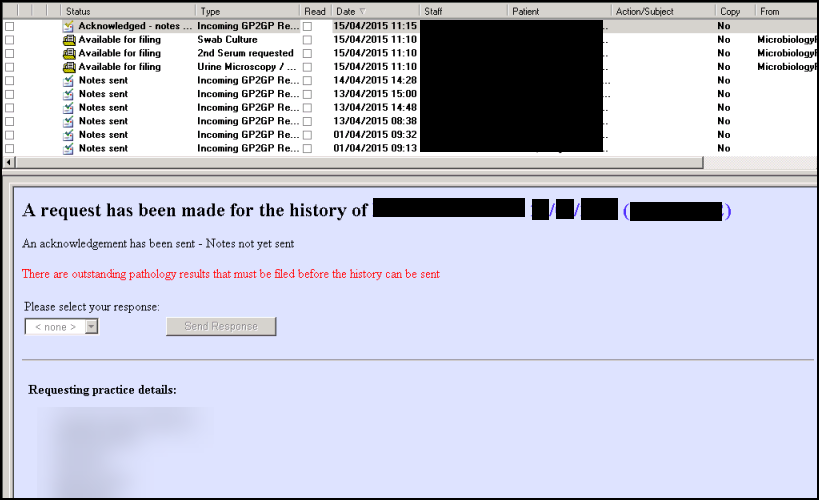
Note - If any pathology results are received after the transfer of records has taken place, it is your responsibility to forward them to the patient's new practice.
You must file the unfiled pathology and then trigger the sending of the record:
- From either:
- Mail Manager
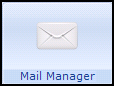 , with the GP2GP request highlighted, select ConMgr
, with the GP2GP request highlighted, select ConMgr  , or
, or - Consultation Manager
 , select the patient required.
, select the patient required.
- Mail Manager
- Select View Mail for Patient
 and the Current Mail screen displays.
and the Current Mail screen displays. - Select Unfiled to display unfiled results:
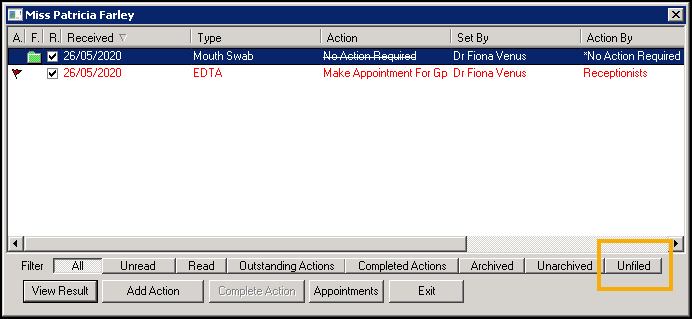
- Highlight the result you want to file and select View Result. The Individual Message screen displays:
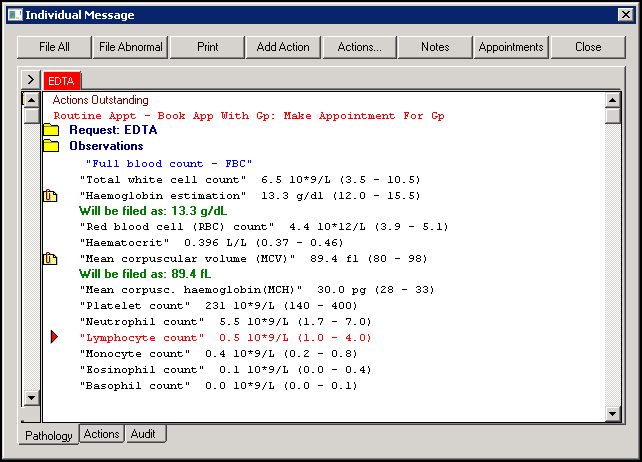
- Results with a green tick are filed, for those items without a green tick, select File All.
- Once the outstanding pathology records are filed, return to Mail Manager - Incoming Mail and select the Acknowledged - notes not yet sent message.
- From Please select your response, select Send patient notes and then Send Response:
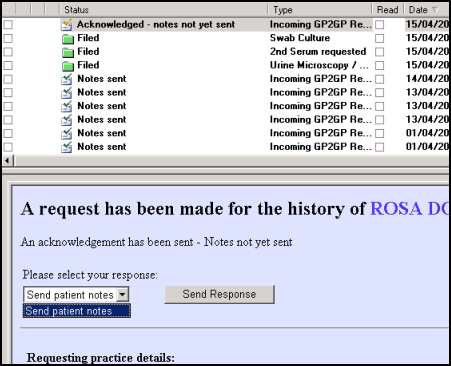
- Once sent, the message status automatically updates to Sent.
Note - To print this topic select Print  in the top right corner and follow the on-screen prompts.
in the top right corner and follow the on-screen prompts.