Copying Text to Paste into a Letter
Any text you wish to copy and paste into a letter, must be copied before you start generating the letter.
To copy and paste from a patient record:
- From Consultation Manager
 , select the patient required and start a consultation if required.
, select the patient required and start a consultation if required. - Locate and select the text required, remember you can use the Shift key to select successive entries and the Control key for individual items.
- Select the highlighted items and drag them to the Windows logo on the Drag and Drop Target:
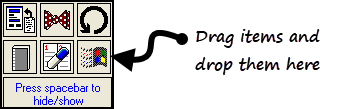 .
.
- To paste the text, position your cursor where required and press <Control+V> to paste.