Therapy - List Repeat Masters
The Repeats tab only lists repeat masters. These are prescriptions that may be given regularly over a period of time, that then need reauthorising by a GP before being renewed for a further time span, if appropriate.
To display a list of a patient's repeat masters:
- From Consultation Manager
 , select the patient required and start a consultation if required.
, select the patient required and start a consultation if required. - Either:
- Select List Therapy Repeat
 .
. - Select List - Therapy Repeat remember you can use Alt+L then Alt+E if you require.
- Press the F5 key.
- Select the Therapy tab - Repeats
 .
.
- Select List Therapy Repeat
You can filter the list using the following filters:
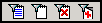
- All repeats - Regardless of status, make sure no buttons are depressed.
- List of valid repeats - Select Filter Expired Repeats
 and Filter Inactive Repeats
and Filter Inactive Repeats  .
. - List expired or inactive repeats - Select Filter Valid Repeats
 to remove active repeats from the list.
to remove active repeats from the list.- Select Filter Expired Repeats
 to remove expired repeats from list;
to remove expired repeats from list; - Select Filter Inactive Repeats
 to remove inactive repeats from list.
to remove inactive repeats from list.
- Select Filter Expired Repeats
By default, a clinician filters inactive repeats, while a non-clinician filters expired and inactives.
Note - To print this topic select Print  in the top right corner and follow the on-screen prompts.
in the top right corner and follow the on-screen prompts.