Recording Medication issued by Other Organisations
It is important all medication a patient takes is recorded on their record. This ensures Drug Checks are as accurate as possible and help you form a complete picture of the patient medical history.
To record medication issued by other organisations, for example a hospital or pharmacist:
-
From Consultation Manager
 , select the patient and start a consultation if required.
, select the patient and start a consultation if required. -
Select List Acute Therapy
 , all acutes and repeat issues display.
, all acutes and repeat issues display. -
Simply start typing, or press Esc on your keyboard and the Acute Therapy - Add screen displays.
-
Complete the therapy - Add screen in the usual way with the following differences:
-
Source of Drug - If you select anything other than In Practice:
-
Prescriber - Becomes a free text option to record the prescriber of the medication if required. A list forms as you use this option.
-
Organisation - Becomes a free text option to record the organisation of the prescriber if required. A list forms as you use this option.
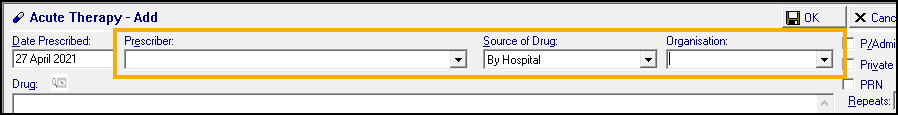
-
-
-
Select OK to save.
Medication prescribed outside of your practice displays with Outside Practice  on the patient record. This includes therapy imported via GP2GP:
on the patient record. This includes therapy imported via GP2GP:
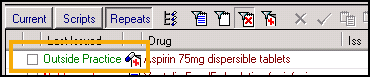
 and update as required. See Copying an Acute Issue for details:
and update as required. See Copying an Acute Issue for details: