Lists
From the List tab:
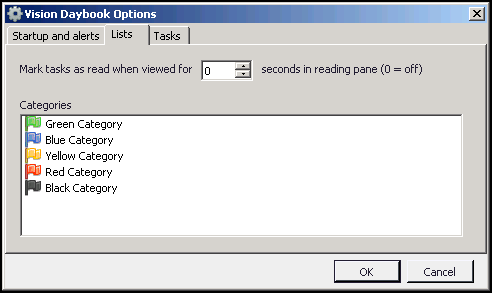
- Mark tasks as read when viewed for nn seconds in reading pane - Select the amount of time to view a task, by using the up and down arrows, before it is automatically marked as read (where nn is a number). Enter 0 to turn this option off and use the right click option to mark as Read.
- Categories - Each user can categorise their own tasks for your their own reference using different colour flags. The text associated with the flags is initially based on the colour of the flag, it is changed by right clicking on the flag and selecting Rename. Type in the new text and then select OK to save and close. To use the flags see User Specific Categories for details:
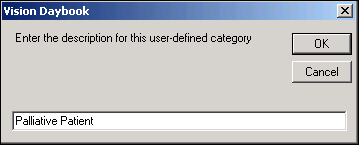
Note - To print this topic select Print  in the top right corner and follow the on-screen prompts.
in the top right corner and follow the on-screen prompts.