Tasks for Patient
The Tasks for Patient tab allows you to view outstanding and completed tasks for a specific patient:
- From any tab, press <F3>, or select the Tasks for Patient tab and then Select a patient, see Selecting a Patient for details if required:

- Select Patient displays, select the Search Attribute required from the list and then type the search criteria into Search Details and select Find.
- A list of patients that match your criteria is presented. Highlight the patient required and select OK.
- The Tasks for Patient tab displays with all tasks available for the selected patient listed and the patient demographic displayed at the top of the list.
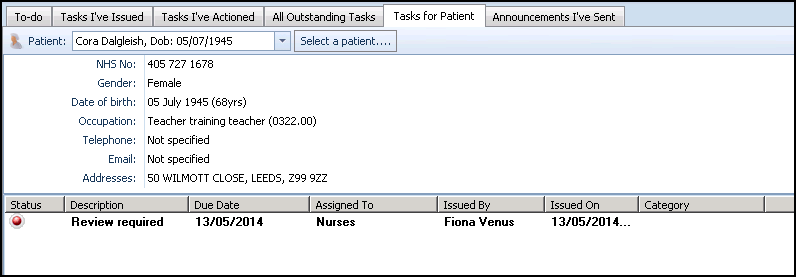
- Double click on any of the tasks and action as appropriate.
Outstanding tasks for the patient are also displayed in Consultation Manager and Appointments.
See Managing Tasks from Consultation Manager and Managing Tasks from Appointments for details.