Mail Manager - Message Audit Tab
In Mail Manager, all incoming and outgoing messages have an Audit tab. When a message is selected, the Audit tab for the message displays in the message details pane.
The Audit tab holds information about the message lifecycle and sequence of events including, transmission information including processing errors and general, message processing information i.e. when a message was viewed, allocated, assigned, actioned, marked as read, manually filed and completed.
To View the Audit trail for a particular message:
- In Messaging - Mail Manager, select a message.
- In the Detail Pane, select the Audit tab.
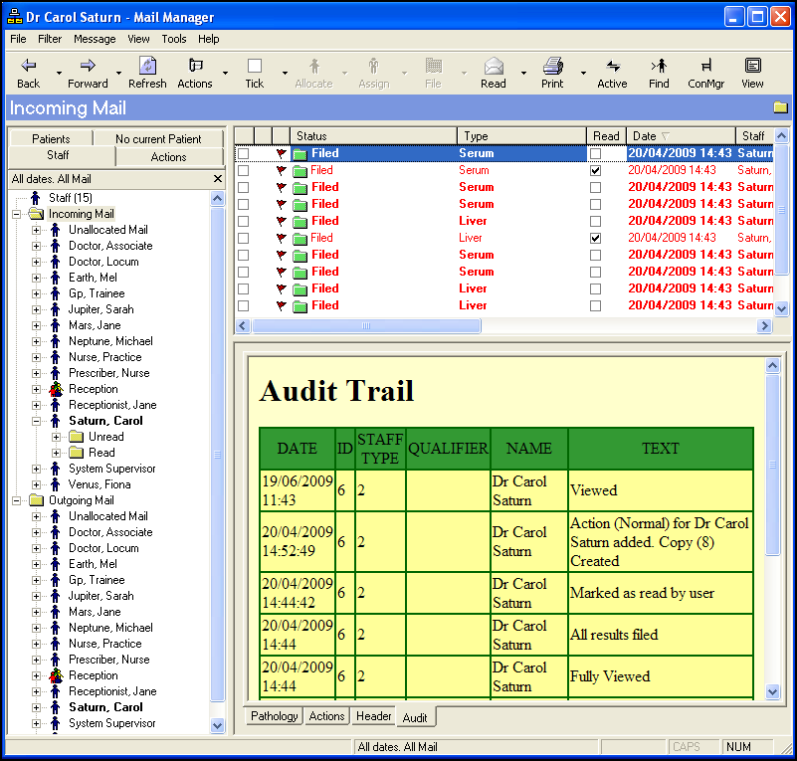
- The Audit tab displays the audit information in a table format. Details include:
- Date - The date and time the audit record was written
- Operator - The name of the person responsible for the audit record
- Text - The text of the audit record
 Note - The Audit tab is accessible from both Mail Manager and Patient Mailbox in Consultation Manager.
Note - The Audit tab is accessible from both Mail Manager and Patient Mailbox in Consultation Manager.