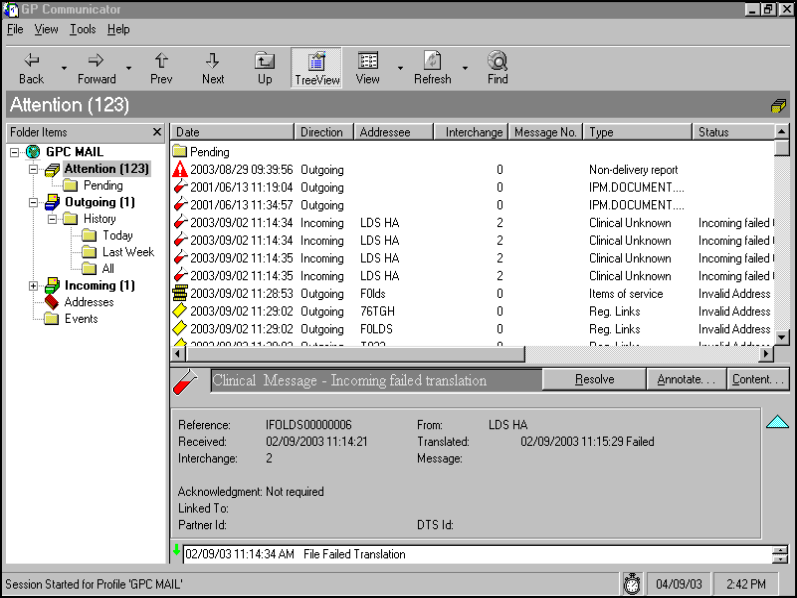GPC - Message Audit Trail
You are able to access an audit trail for messages sent and received in the GP Communicator Module. The audit trail in GPC primarily deals with transmission audit trail and does not show user details. When you select a message (from the Incoming, Outgoing or Attention folders), the bottom pane, shows the full details for the selected mail item. It has a header section showing the administrative details for the message and a full audit trail detailing everything that has happened to the message.
The header can be shrunk to a single line in order to display more of the audit trail by clicking  . The audit can displayed in ascending or descending order. A number of buttons may be available on the message header allowing you to view the message contents (the actual files received / transmitted), to add comments to the audit trail, and to perform the next required action on the message.
. The audit can displayed in ascending or descending order. A number of buttons may be available on the message header allowing you to view the message contents (the actual files received / transmitted), to add comments to the audit trail, and to perform the next required action on the message.