Vision 3 Front Screen
The Vision 3 Front Screen gives quick access to the Vision 3 modules that you have permission to access, use the ribbon style Toolbar to access modules as required.
The Vision 3 menu is divided into the following tabs:
Select the relevant tab to display the modules available to you and select as required.
You can also select all modules available to you from Modules along with additional options:
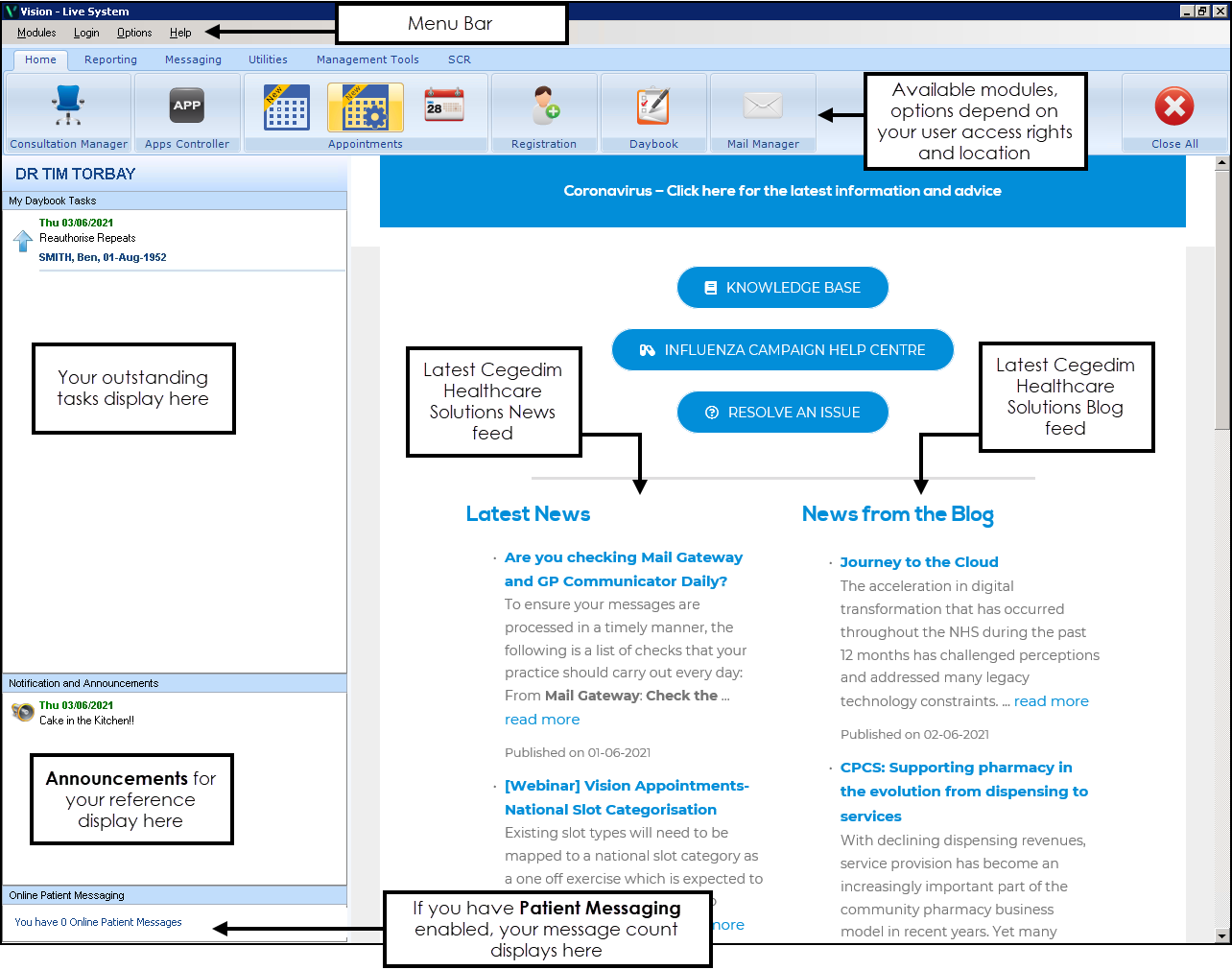
Note - If your screen resolution is below 1024x768, for example, 800x600, you will experience display issues with options and headings overlapping. We recommend you change the resolution to 1024x768 or higher.
See Web Content Area and Daybook/Vision Tasks Pane for further details.
Note – To print this topic select Print  in the top right corner and follow the on-screen prompts.
in the top right corner and follow the on-screen prompts.