GP Communicator
GP Communicator (GPC) is used to monitor messages and deal with problems arising:
- For practices with their own server GP Communicator is configured to run on either the server or a dedicated workstation, known as either the GPC or EBXML machine, GP Communicator services are only available on this workstation.
- Practices using managed servers, for example, AEROS, need to login using their allocated EDI account details to access GP Communicator.
To access the GP Communicator module:
- Either:
- Log on to the machine in your practice that runs GP Communicator, or
- If you are using a managed server eg AEROS, log in using your EDI user name
- From the Vision 3 front screen, select Messaging - GP Communicator
 .
. - GP Communicator displays:
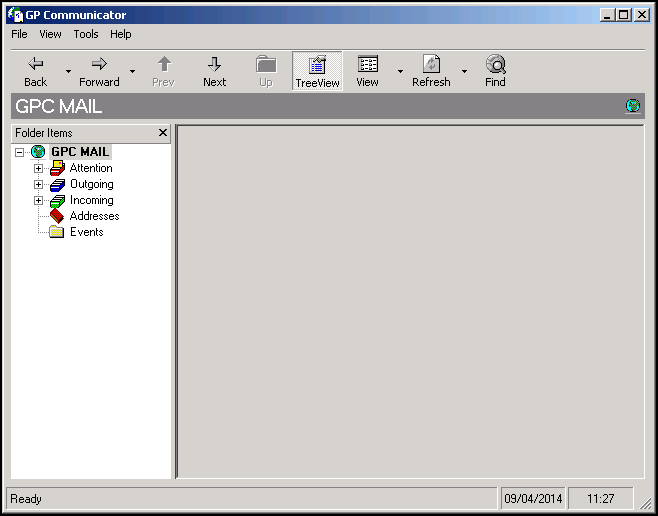
Note - GP Communicator does not need to be running to process messages, it is only used for set up and to manage messages that require attention.
Note – To print this topic select Print  in the top right corner and follow the on-screen prompts.
in the top right corner and follow the on-screen prompts.