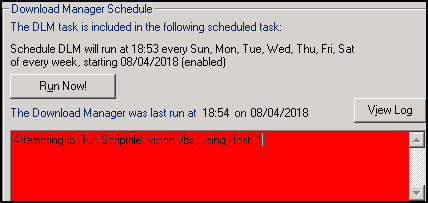Download Manager Schedule
Download Manager (DLM) is the on-line software update service for Vision 3, it runs nightly over NHSNet and automatically updates your Vision 3 software.
Download Manager queries the server to see if there are any updates available to download. If any updates are available, they are downloaded and automatically applied. Before any updates are applied, DLM automatically backs up any files that are about to be changed in case of failure, sites can then be returned to their previous configuration and continue working if necessary. Our Helpdesk system is automatically updated with the status of each practice installation.
The scheduled times and days for DLM displays within Download Manager Schedule of Mail Gateway. The scheduled times are set up from Configure Task Scheduler. If you change any of the schedule settings, select Restart for the changes to take effect.
The status of the last DLM displays on the Mail Gateway screen:
- If the last schedule ran without problems, the message window is clear and the text shows a message similar to The system is fully updated.
- If there was an issue during the last scheduled run, the message window displays in red with error details displaying, for example Abandoned - There is no suitable update for this sequence no or user . Select Run Now to try again, if the window remains red, contact the Helpdesk on the usual number. Select View Log to view the details of the problem: