Mail Gateway Overview
Mail Gateway ![]() is responsible for the clinical scheduler that processes mail. It runs separately from Vision 3, on either your:
is responsible for the clinical scheduler that processes mail. It runs separately from Vision 3, on either your:
- Server if you have your own server, or
- EDI log in if you have a remote access server.
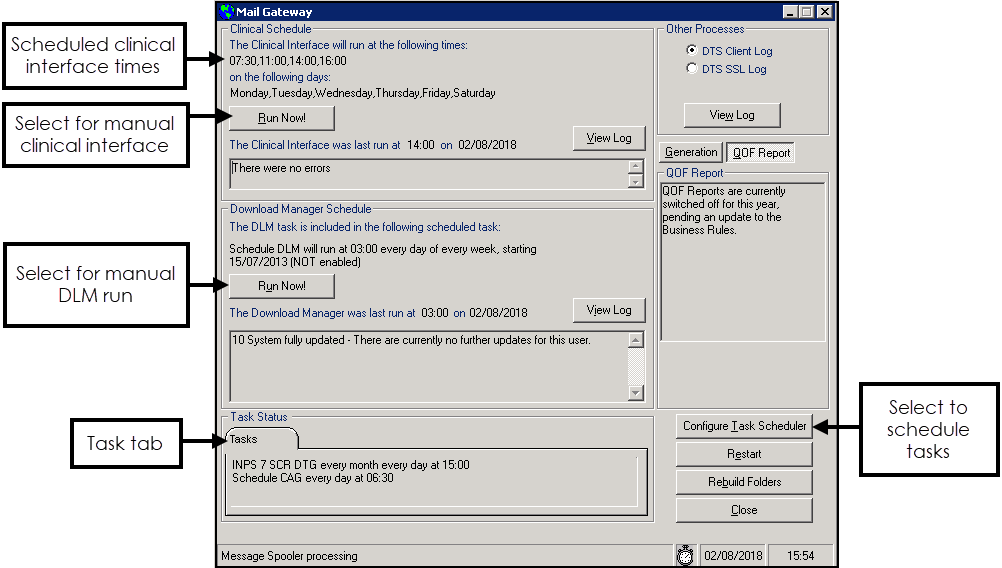
Mail Gateway must be running for scheduled processes to work:
- Clinical Schedule - Times and days of clinical transmissions, see Clinical Schedule for details.
- Task Scheduler - Scheduled task monitoring, see Configure Task Scheduler and Task Status for details.
- Data Transfer Service - For support purposes only, see Other Processes for details.
England, Wales and Northern Ireland - Mail Gateway may appear minimised on the task bar alongside C:\WINDOWS\system32... the MESH Client (Messaging Exchange for Social Care and Health Client). Both are required for GP Communicator to work:

To restore Mail Gateway, double click Mail Gateway  on the task bar.
on the task bar.
The Mail Gateway screen consists of the following sections: