Archiving Individual Messages
To archive an individual message:
- From Mail Manager
 , select the message required.
, select the message required. - Right click on the message and select Archiving - Archive:

- Details of the Date, Staff, Patient, Type, From and Message Reference display:
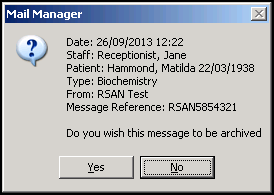
Select Yes to archive the message.
- The Message archived screen displays, select OK.
Note - To print this topic select Print  in the top right corner and follow the on-screen prompts.
in the top right corner and follow the on-screen prompts.