Audit tab
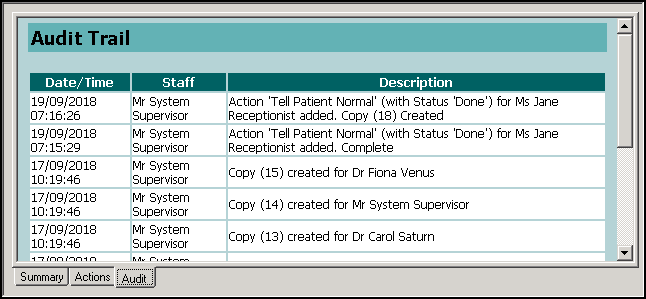
The Audit tab for a message displays:
- Date/Time - The date and exact time of the audit log.
- Staff - The name of any staff member who has edited the message, automated changes are also listed.
- Description - Describes the action applied to the message.
Every time a message is accessed from Mail Manager, the user details are recorded on the Audit tab with the date and time that the message was viewed.
Note - The audit trail records when messages are assigned to patients manually, see Assigning a Patient, but not when a message is assigned on receipt.
Note - To print this topic select Print  in the top right corner and follow the on-screen prompts.
in the top right corner and follow the on-screen prompts.