Filtering by type of Message
Some message types are generated automatically and do not require any action in Mail Manager. You can therefore filter out the following message types if required:
- Incoming Audit Messages
- PDS Updates
- Sent Electronic Prescriptions
- Sent GP Summary Messages
To filter out these message types:
- From Mail Manager
 , select Tools - Options.
, select Tools - Options. - Select the Message tab:
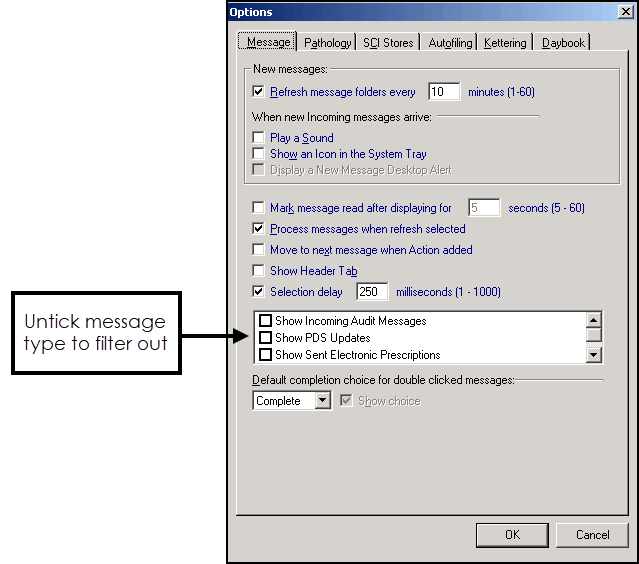
- Untick the message type you do not want to display. We recommend you untick all options so that only unsuccessful/error messages are shown, and successful messages are hidden, this improves performance and declutters your screen.
- Select OK to save.
Any message matching the selected message type that has a status of completed or sent is now filtered from view.
To view messages by message category see Mail Category Filters.
Note - To print this topic select Print  in the top right corner and follow the on-screen prompts.
in the top right corner and follow the on-screen prompts.