Lookup - Read Codes
To view, add and remove Read code mappings:
- From Mail Manager
 , select Tools - Lookup.
, select Tools - Lookup. - Select the Read Code tab and existing provider descriptions manually mapped to a Read code display:
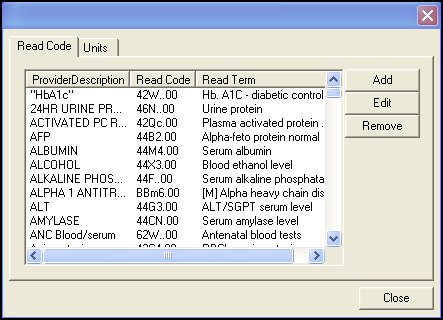
- To add a new translation, select Add.
- Select the most suitable Read code in the usual way and select OK.
- The Description Translation screen displays:
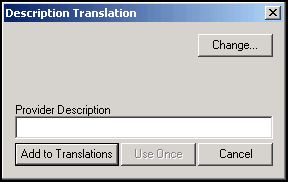
In Provider Description enter the text that the provider uses to describe this particular result and then select either:
Add to Translations - To ensure all future results with this description are mapped to the READ code selected.
Use Once - To map this provider description to that READ code for this one occasion only.
Any translation can be removed or updated by simply selecting the entry required and then selecting either:
- Edit - To update, make the changes required and select OK to save.
- Remove - To delete a translation.
Note - To print this topic select Print  in the top right corner and follow the on-screen prompts.
in the top right corner and follow the on-screen prompts.