Removing a Local ID
To remove a Local ID:
- From Mail Manager
 , select Tools - Local IDs.
, select Tools - Local IDs. -
The Local IDs screen displays:
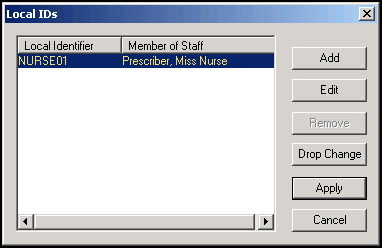
Highlight the identifier to update and then select Drop Change.
- Select Close
 to close Local IDs.
to close Local IDs.
Note - To print this topic select Print  in the top right corner and follow the on-screen prompts.
in the top right corner and follow the on-screen prompts.