Setting up a Local ID
To set up a local ID:
- From Mail Manager
 , select Tools - Local IDs.
, select Tools - Local IDs. -
The Local IDs screen displays:
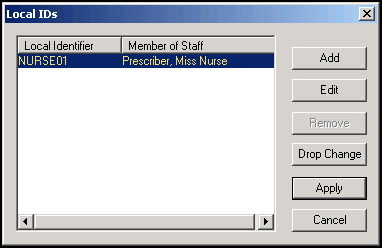
Select Add and the Add a new Local Identifier screen displays:
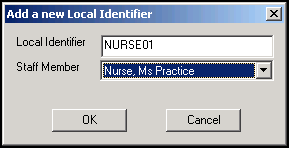
- Complete as required:
- Local Identifier - Enter the agreed code for the staff member.
- Staff Member - Select the appropriate member of staff from the available list.
- Select OK.
Note - To print this topic select Print  in the top right corner and follow the on-screen prompts.
in the top right corner and follow the on-screen prompts.