File Menu
The following options are available from the File menu:
- Archive - Select to remove completed messages, see Running an Archive in Mail Manager for details.
- Ticked - For messages that have been ticked , either manually or using Tick
 , you can carry out the following functions:
, you can carry out the following functions: - Actions
- Allocate to Staff
- Assign to Patient
- File All
- File Abnormal
- Consider Filing Complete
- Mark as Read
- Reprocess
- Recover from Archive
- Print:
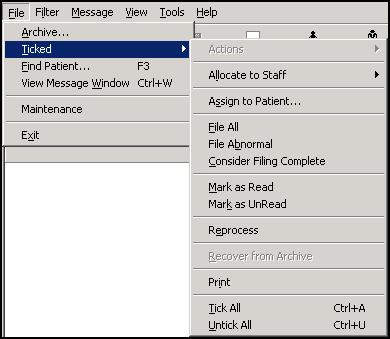
- Find Patient - Select to list all the messages for the patient on the individual patient tab, see Individual Patients tab and Search for a patient for details.
- View Message Window - Select to hide the folder list so the message list is full page width, select again to redisplay the folder list.
- Maintenance - Select to access the Import menu.
- Exit - Select to close Mail Manager.
Note - To print this topic select Print  in the top right corner and follow the on-screen prompts.
in the top right corner and follow the on-screen prompts.