Assigning Valid Units
Any result that does not have an associated valid unit is prefixed by a red cross in the message details pane:
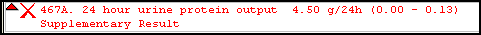
To resolve the issue:
- From Mail Manager
 , select the message required.
, select the message required. - Select the Pathology or Results tab and locate the unfiled result.
- Right click on the result and select Assign Valid Units. The Unit Translation screen displays:
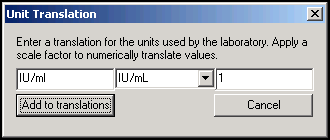
- Complete as required:
- Enter the unit used by the provider.
- Select the valid Vision 3 unit from the list available.
- You can enter a scaling factor if required however we recommend this option is not changed
- Select Add to translations, this ensures future results with those units are translated into the correct valid units.
Note - To print this topic select Print  in the top right corner and follow the on-screen prompts.
in the top right corner and follow the on-screen prompts.