Completing an Action from the Message Actions tab
Completing actioned Test Results (0.47)
To complete an Action from the Actions tab of a message:
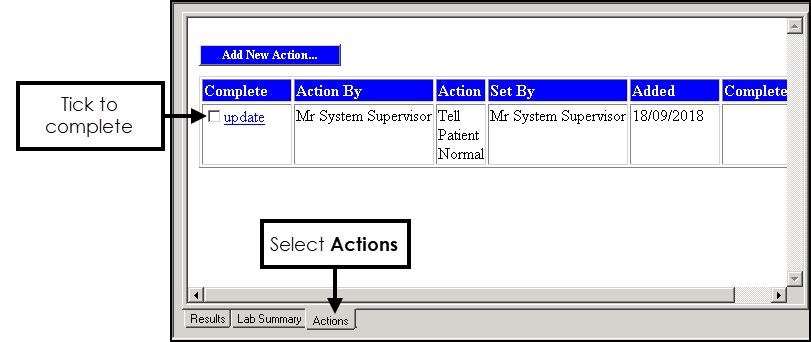
- Highlight the message required and select the Actions tab at the bottom of the screen:
- Tick under Complete to mark an Action as complete, this is especially useful if more than one Action has been added to a message. Select Yes to the Please confirm you wish to complete the selected action? message.
- Select update to view the full action request and update if required.
Note - To print this topic select Print  in the top right corner and follow the on-screen prompts.
in the top right corner and follow the on-screen prompts.