Message Menu
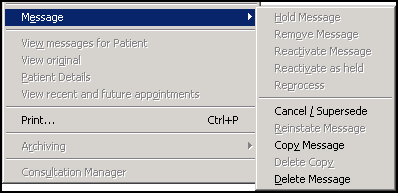
To select any of the following actions, select the message required, right click and select Message:
- Hold Message / Unhold Message - Select to hold outgoing message(s).
- Remove Message - Disabled, for outgoing messages.
- Reactivate Message - Disabled, for outgoing messages.
- Reactivate as held - Disabled, for outgoing messages.
- Reprocess - Select to re-send outgoing messages.Note - If you need to reprocess a CMS or AMS message from Mail Manager, Vision 3 marks the original message as Withdrawn and automatically creates and sends a new message with the same reference.
- Cancel/Supersede - Select to mark a message as Cancelled/Superseded
 , see Cancel/Supersede for further details.
, see Cancel/Supersede for further details. - Copy Message - Select to copy the message to another user, see Copying a Message for further details.
- Delete Copy - Delete a copy of a message.
- Delete Message - Delete the selected message.
Note - To print this topic select Print  in the top right corner and follow the on-screen prompts.
in the top right corner and follow the on-screen prompts.