Printing a Message
To print a message:
- From Mail Manager
 , right click on the message you want to print and select Print
, right click on the message you want to print and select Print  .
.
To print more than one message:
- Tick the messages you want to print and select Print
 - Ticked - Print:
- Ticked - Print: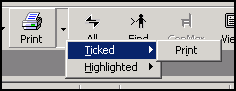
Note - Actions allocated to a message do not print on the message header.
Note - To print this topic select Print  in the top right corner and follow the on-screen prompts.
in the top right corner and follow the on-screen prompts.