Viewing Future Appointments
To view future appointments for the selected patient:
- From Mail Manager
 , select the message required.
, select the message required. - Select Appoint
 , or right click on the message and select View Future Appointments.
, or right click on the message and select View Future Appointments. - If the patient has future appointments booked, the Future Appointments screen displays listing the appointment date, time, book owner and any appointment comments. Any appointments booked in the past month display:
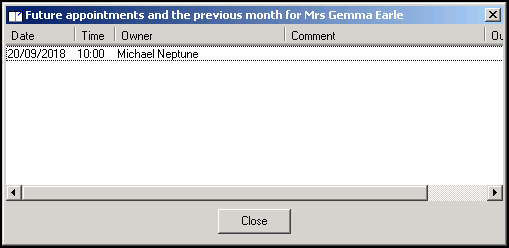
If the patient has no appointments booked or any appointments n the last month the following message displays:

-
Select Close to close.
Note - If the selected message is unallocated, the link to view future appointments is inactive.
Note - To print this topic select Print  in the top right corner and follow the on-screen prompts.
in the top right corner and follow the on-screen prompts.