Viewing Archives
To view archived messages:
- From Mail Manager
 , select View - Archive View:
, select View - Archive View: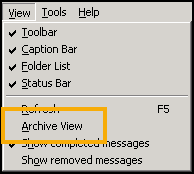
- The Filter:Date Range screen displays:
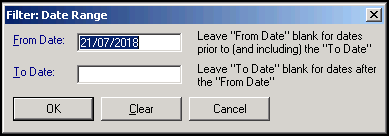
Enter a From Date and To Date for the messages you want to view:
- Leave the From Date blank for dates prior to (and including) the To Date.
- Leave the To Date blank for dates up to (and including) the From Date.
- Select OK.
Mail Manager ![]() works in exactly the same way in Archive View with the following exceptions:
works in exactly the same way in Archive View with the following exceptions:
-
Only records with an inactive status display.
-
You cannot suppress completed items.
-
No operations (allocating, assigning, actioning, filing, alerts, etc) are allowed on the messages with the exception of one new option, Recover from archive which is only available in Archive Mode.
-
With the above exceptions all functionality Mail Manager is unchanged and you can browse the header details of all archived records. It is not possible to view the message contents without restoring the message.
-
Filtering works as normal, but filters applying to Archive Mode are not saved across sessions and, on entering Archive Mode, all filters are set to All Messages.
When you have finished viewing the archive, exit Archive mode by selecting View - Archive View again so it is unticked.