Using this Help Centre
The following are some hints and tips to getting the most out of this Vision 3 Front Screen Help Centre:
-
Check you are looking at the most recent version - If you have cookies enabled on your device, it automatically shows you a cached (saved) version of the website you are viewing. This is great as it speeds up your experience, but it may not show you the latest information. Select Refresh
 on your browser to see the latest version of the page.
on your browser to see the latest version of the page. -
Use the Search option - If you are looking for a topic, instead of second guessing where it may be in the hierarchy of the Help Centre, enter a word or two in the Search
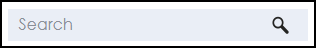 and press return.
and press return. -
Returning to the main Help Centre screen - Simply select the product logo in the top left corner to return to the main Help Centre screen.
-
Printing Topics - Any topic can be printed by selecting Printer
 from above the topic header, to the right of the screen.
from above the topic header, to the right of the screen. -
Cegedim Healthcare Solutions - Select the Cegedim Healthcare Solutions logo from the bottom of the main Help Centre screen to access the Cegedim Healthcare Solutions website.
-
Video Tutorials - If you are on a managed service, for example, AEROS, you must view videos from your local desktop.