Change of GP within the practice - Internal Transfer
A patient who is registered with one partner may wish to transfer to another partner within the practice. In England and Wales, a change of GP within the practice is carried out by doing an Internal Transfer.
Changing partners and consequently changing the patient's Date Accepted allows the practice to make a New Registration Fee claim.
Internal Transfer of GP - Registration Links
If a patient's registered GP is changed to another GP within the same practice (an internal transfer), an Acceptance transaction is generated (and not an Amendment transaction). This Acceptance Transaction (type - Internal Transfer within Partnership) notifies the TP of the change. The patient's screen is frozen until the TP reply with Approval and Deduction transactions.
- Select the patient and display their Registration - Registration Details screen.
- Change the Registered GP to the new GP.
- Do you wish to amend the patient's Acceptance Date? Answer Yes if you want to do so as this implies an Internal Transfer within the Partnership.
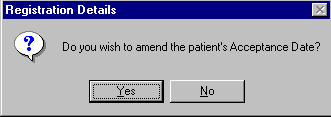
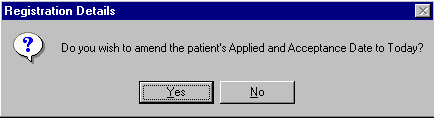
- The cursor is flashing in Date Accepted. Delete out the current date (block highlight and Delete) then type in today's date or a new date.
- Click OK.
- The Registered GP for this patient has changed. If you continue, this generates an outgoing Acceptance Transaction, and the patient record is frozen. Do you want to continue?
- Answer Yes. Note that an outgoing Acceptance transaction is generated, because of the change of registered GP, and not an Amendment transaction. This results in the patient's Registration screen being "frozen" until the Approval Transaction is sent from the TP.
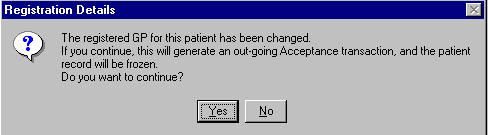
- If in Scotland, the CHI number is mandatory for these GP changes, and if the CHI number is missing. Swap to the Registration - Personal tab and enter this.
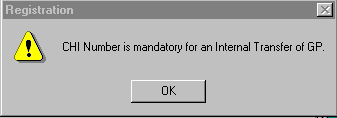
- You are given the chance to enter free text GP Notes to explain the transfer (Acceptance Type - Transfer-In). Click OK.
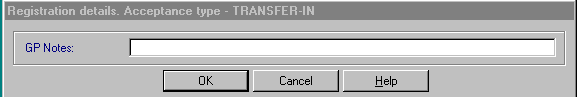
Internal Transfer of GP - For non-Registration Links:
- Select the patient and display their Registration - Registration Details screen.
- Change the Registered GP to the new GP.
- Do you wish to amend the patient's Acceptance Date? Answer Yes.
- The cursor is flashing in Date Accepted. Delete out the current date (block highlight and Delete) then type in today's date or a new date.
- Click OK.
- Put in a manual Registration Fee Claim.Note - The strictly correct way to change a GP is to use the Change Status button and Transfer the patient out with the previous GP with Transferred Reason of Internal Transfer. Then re-select the patient, and change their registration status back to Permanent and select the new GP.