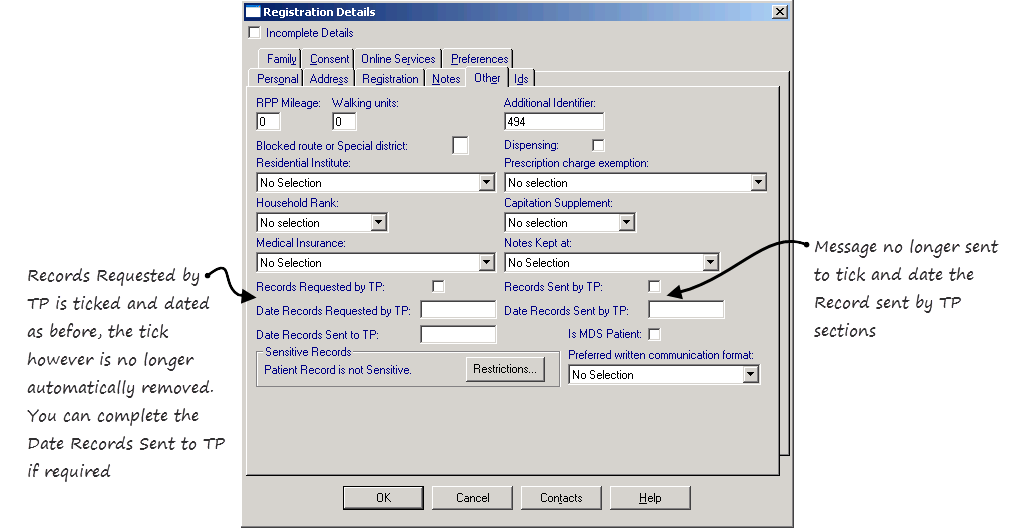Record Flags - England
Due to the way Primary Care Service England (PCSE) have changed the transfer, management and storage of Medical Records (MR) in England, the way practices in England use the MR Flag within the Registration module has changed. Patient notes no longer go via the TP, you therefore do not receive the message that removes the Records Requested by TP tick.
For English practices, the following process is recommended:
Receiving Notes for New Patients
- When notes for new patients are sent to your practice, there is no longer an accompanying message to confirm this (this used to automatically put a tick in the Records Sent by TP box in the Other tab of the patient registration screen. Removing this tick allowed you to track when records had been send and record when records had been received). As this message is no longer sent, the best way to record that you have received a patient record is to add the following Read code 9314. LloydGeorge received to the patient record.
Deductions
- When a patient is removed, a deduction transaction is sent from your TP which ticks Records requested by TP within the Registration - Other screen and the Date Records requested by TP is filled in and the registration status of the patient is changed to Transferred out as before.
You now have the option to:
- As before, enter the date you sent the records via the courier in Date Records sent to TP within the Registration - Other screen. This enables you to keep a record of those records you have forwarded. Be aware, that because the notes no longer go via the TP, you will not receive the message that removes the Records Requested by TP tick.
Or
- You can simply record the sending of the medical records by recording a Read code on the patient record, 9EX.. Medical Reports Sent.