Bulk Transfer - Deduct Patients
In England, Wales and Northern Ireland you can use Bulk Transfer - Deduct Patients to remove patients from your list.
To bulk remove patients from your list:
-
From Registration, select Transfer - Bulk Transfer - Deduct Patients and the Bulk Transfer via TP Download screen displays:
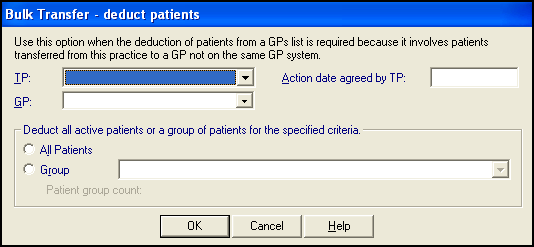
- Complete the details as follows:
- TP/CSA- Select the correct TP/CSA.
- Date agreed by TP - Enter a date of agreement with the TP/CSA, you cannot continue until this is entered.
- GP - Select the GP from whom the patients are being transferred out.
- Deduct all active patients or a group of patients for the specified criteria - Select either:
- All Patients - To include all of the selected GP's patients, or
- Group - To select a group.
- Select OK to run the deductions.
Note - To print this topic select Print  in the top right corner and follow the on-screen prompts.
in the top right corner and follow the on-screen prompts.