Bulk Transfer via TP Download
In England, Wales and Northern Ireland you can use Bulk Transfer via TP Download to allow the download of data containing patient registration details from the TP/HB/CSA where the transfer involves patients transferred from other practices. You must keep in close contact with your TP/HB/CSA before carrying this out as they supply the download file.
Note - Whilst running Bulk Transfer by TP Download lists the first 100 duplicates it finds and details of how many duplicates there actually are.
To run a bulk transfer via TP download:
- From Registration, select Transfer - Bulk Transfer via TP Download the Bulk Transfer via TP Download screen displays:
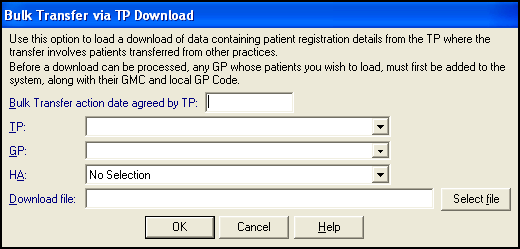
- Complete the details as follows:
- Bulk transfer action date agreed by TP - Enter a date of agreement with the TP/CSA, you cannot continue until this is entered.
- TP/CSA - Select the correct TP/CSA.
- GP - Select the GP who is receiving the patients.
- HA - If the patients are from a health authority other than the one in TP/CSA, select it from the available list.
- Download file/Select File - Navigate to the file received from your TP/CSA.
- Select OK to run the download:
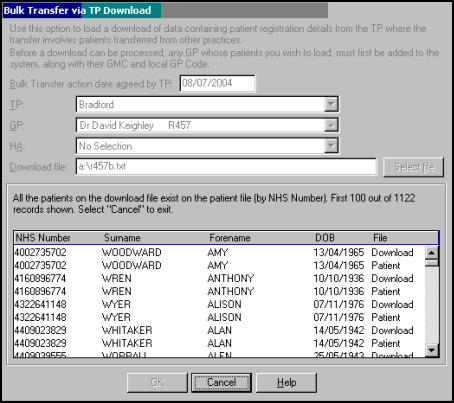
-
Select OK once the download is complete.
Note - To print this topic select Print  in the top right corner and follow the on-screen prompts.
in the top right corner and follow the on-screen prompts.