Decoupled Records
A decoupled record occurs when there is a key discrepancy between the Personal Demographic Services (PDS) record and the locally held record that cannot be resolved and therefore needs investigating. If a record is decoupled from the PDS, no updates are sent to the PDS until the records have been synchronised although the record may still be edited locally. Decoupled records must be addressed as soon as possible. National Services such as EPS, eReferrals, Summary Care Record and GP2GP are disabled until the patient is recoupled with the PDS.
When a patient record has been decoupled, (DECOUPLED) displays in front of their name in both Registration and Consultation Manager:
When a patient record has been decoupled, it has (DECOUPLED) in front of their name in both Registration and Consultation Manager:

It is highly recommended that as soon as you have resolved any issues for decoupled patients, you should try to re-couple the patient with PDS as soon as possible.
To re-couple a patient:
- From Registration, select Action - Manage PDS Decoupled Records.
- The Recouple PDS Records screen displays, in the Recouple column tick the patient you wish to recouple. You can select all of them by using Select All:
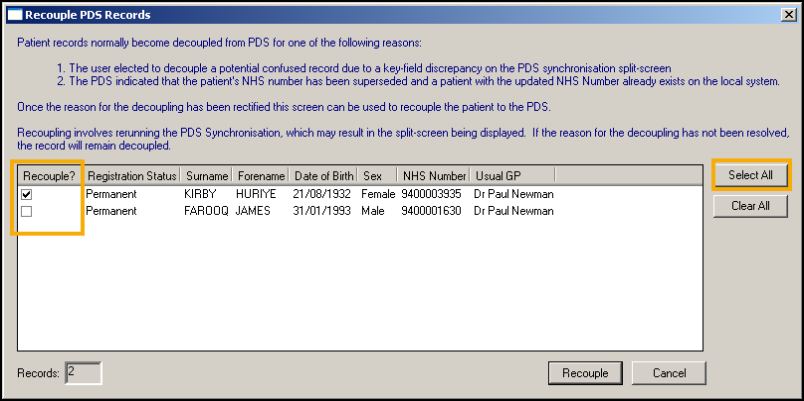
- Select Recouple to rerun the PDS synchronisation. This may result in the Please resolve the PDS/Vision mismatches screen displaying. If this appears it must be dealt with in the normal way, if it is not dealt with the record remains decoupled.
- The 'All selected patients have been recoupled to the PDS' message displays, select OK.