Cancelling Registrations - Scotland only
If you accidentally register a duplicated patient:
-
Their registration record is frozen, as they do not have a valid CHI number and therefore cannot be processed, and
-
Security cannot be used as you cannot allocate a duplicated CHI Number.
To enable you to remove any patients with frozen registration records caught in this scenario:
- From Registration
 , select the patient record concerned.
, select the patient record concerned. - Select Action - Cancel Registration:

- Vision 3 validates the record for cancellation, in order to continue with the cancellation the patient record must have:
- A registration status of Applied
- No CHI number
- An Unacknowledged Acceptance
If any of these criteria are not met, an error message displays and the cancellation does not continue.
- A confirmation message displays, select OK to continue:
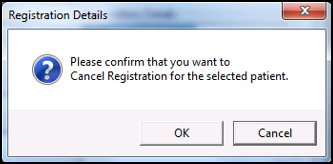
- A message reminding you to notify your Health Board of your actions, select OK to confirm.
- The confirmation of cancellation message displays:
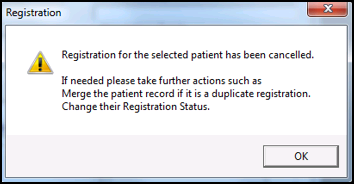
Select OK to confirm and the following actions automatically complete:
- The patient's registration status is updated to Transferred Out with a reason of Registration Cancelled.
- The patient registration record is unfrozen.
- In Registration Links
 , the Unacknowledged Acceptance is deleted.
, the Unacknowledged Acceptance is deleted.
Note - To print this topic select Print  in the top right corner and follow the on-screen prompts.
in the top right corner and follow the on-screen prompts.