Transferring a Permanently Registered Patient
If a patient is permanently registered and is transferred between establishments with differing Health Boards (HB), the PR2 system sends a change of establishment message to the establishment releasing the patient. As this results in a change of address within Vision a registration links message is sent to the HB. The HB sends a Deduction to Registration Links. To process this:
- From Registration Links, select Close on the Daily Status Report.
- Select Transaction Management
 :
: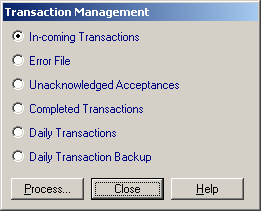
- Select In-coming Transactions and select Process.
- The In-coming Transactions displays.
- Select Change Criteria and in HB select your Health Board.
- Select OK, the list of In-coming Transactions now only contains items for your Health Board.
- Highlight the deduction you want to accept and select Process.
- The Incoming Deduction displays.
- Select Deduct to accept the deduction.
- You are prompted to confirm that you want to accept the deduction, select Yes to confirm.
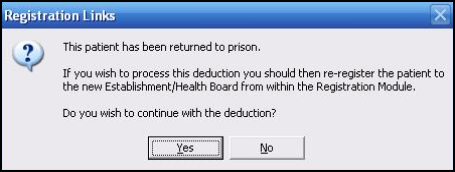
Once confirmed, the patient is transferred out ready for you to re-register the patient and choose the new GP/HB for the new Establishment, see Registered GP’s and Health Boards.