Security - Deduct Patient
If the electronic registration link between the practice and the Trading Partner (TP) is not working, you can use Security - Deduct Patient to remove a patient from the practice list, for example, they may have moved or died, see Patients Who Die or Move Away for more details.
Note - Deductions are normally only carried out by the TP with a Deduction Transaction and not by the practice.
- From the Vision 3 front screen, select Registration
 .
. - Select Security - Deduct Patient.
- Select the patient required and the Registration - Security Deduct screen displays:
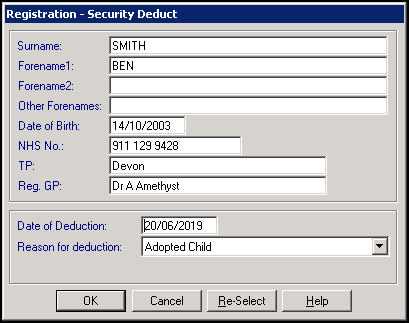
- Complete as required:
- Date of Deduction - Enter the correct date.
- Reason for Deduction - Select the transferred out reason from the drop down list.
- Select OK to save.
Note - To print this topic select Print  in the top right corner and follow the on-screen prompts.
in the top right corner and follow the on-screen prompts.