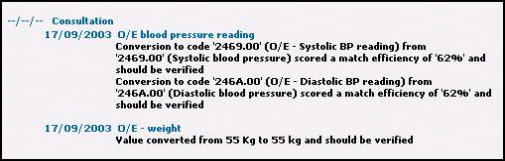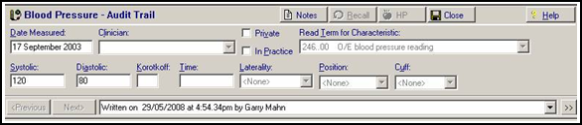Match efficiency
A coded clinical statement in GP2GP consists of:
- The main clinical code, displayName and codeSystem from the sending system. For example:
- code = "2469.00"
- displayName = "O/E - Systolic BP reading"
- codeSystem = READ
displayName is the text from the clinical dictionary that goes with the code (theoretically this can be different from the text displayed to the user, although this is not the case for Vision 3, with the exception of converted data).
- Optionally one or more translations of the main code to another codeSystem. For example, EMIS may have an EGTON code for their main clinical code, translated to a READ code.
- Optionally the text the user saw in the original application (originalText) against this clinical item (if different from the main code's displayName).
Although it should not happen, when receiving a statement in a GP2GP message there is potential for the translated codes to be clinically different from the main code, or for the text the user saw in the original application not to be actually the correct text for the code transmitted etc.
To safeguard against this possibility, the Vision 3 importer implements a complicated set of validation rules. This involves verifying each of the codes are equivalent (where possible, e.g. if Vision 3 receives therapy with a Gemscript code translated to Read and DM+D, Vision 3 knows how to translate each of these to Gemscript; therefore part of the validation is to convert each to Gemscript and check that they all map to the same code). The next step is to check that the text sent in the message actually relates to the code, therefore every displayName and the originalText is compared to the term for the code we are going to import.
If the verification decides everything matches above a 70% confidence threshold, nothing is reported to you.
The more discrepancies there are, the lower the match efficiency, and if the matching falls below 70%, a warning is output in the Import summary tab in Mail Manager for you to verify.
In the case of this blood pressure screenshot for example, this is perfectly represented in Vision 3 and does not need any action: