Passive Calculators on the Alert Indicator
The Vision+ Alert Indicator displays a passive calculation for patients at risk of developing certain chronic diseases. The calculation is based on the patient's previously recorded data and covers the following Risk Calculators:
England Only
- Cardiovascular risk - using QRISK3.
Scotland Only
- Cardiovascular risk - using ASSIGN.
Wales, Northern Ireland, Scotland and England
- Cardiovascular risk - using CHA2DS2-VASc.
- Diabetes Risk - using Leicester Diabetes Risk Score.
Reviewing the Passive Calculation
- From the Vision+ floating toolbar
 , select Show Other Indicators
, select Show Other Indicators  .Note - By default QOF/QAIF alerts display when you select a patient in Consultation Manager. To combine both QOF/QAIF and non-QOF alerts, for example the passive calculators, refer to Using the Settings Screen.
.Note - By default QOF/QAIF alerts display when you select a patient in Consultation Manager. To combine both QOF/QAIF and non-QOF alerts, for example the passive calculators, refer to Using the Settings Screen. - If a calculation can be performed, for example the patient has all the relevant data, you see the patient's risk in brackets:
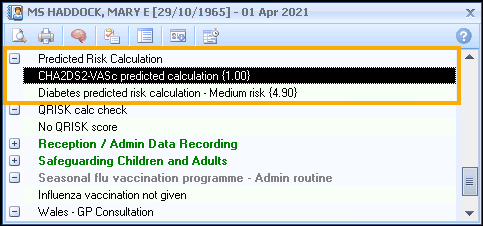 Note - If a calculation cannot be performed because the patient is outside the criteria you see the prompt 'Unable to provide predicted ASSIGN calculation' or 'Unable to provide predicted QRISK3 calculation'.
Note - If a calculation cannot be performed because the patient is outside the criteria you see the prompt 'Unable to provide predicted ASSIGN calculation' or 'Unable to provide predicted QRISK3 calculation'. - To view and record the passive calculation for the patient double click on the line that has the risk score in brackets or select the calculator on the toolbar:
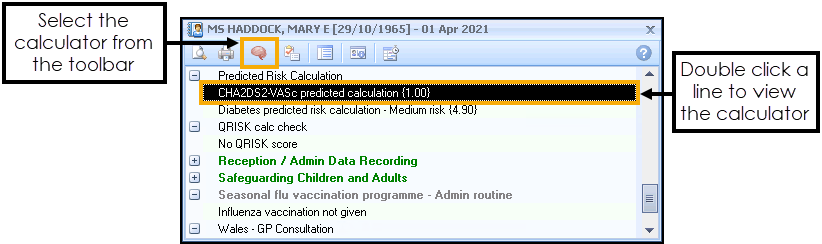
Note – To print this topic select Print  in the top right corner and follow the on-screen prompts.
in the top right corner and follow the on-screen prompts.