Undo All Entries
Some Vision+ templates have data entry screens that only show the clinical terms selected once the data is saved in the patient's record. Other data entry screens show the data in the template as soon as it is selected. This has caused confusion when using the Undo Last Entry ![]() option because you must click through multiple entries (some of which are not visible), before the data is removed. The Undo All
option because you must click through multiple entries (some of which are not visible), before the data is removed. The Undo All  option removes all entries, regardless of whether they are visible or not.
option removes all entries, regardless of whether they are visible or not.
Note - Undo last entry can still be used to remove individual entries.
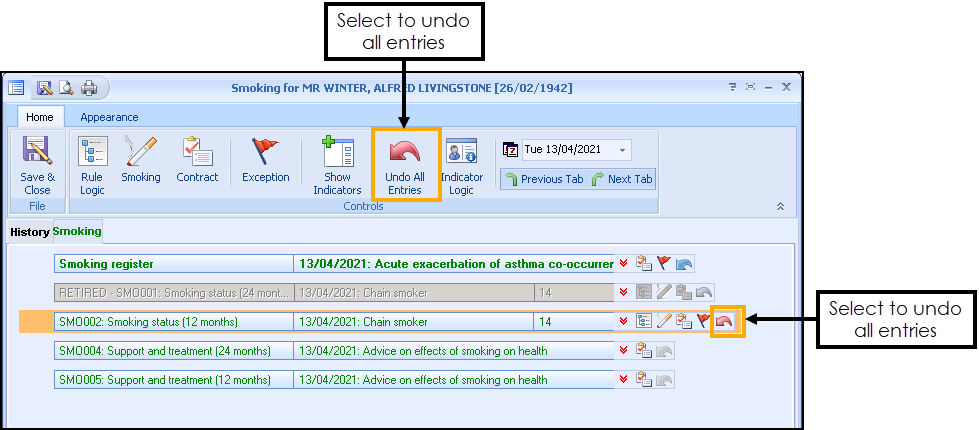
Note - To print this topic select Print  in the top right corner and follow the on-screen prompts.
in the top right corner and follow the on-screen prompts.