Adding a BNF History Row to the Template
BNF History rows are very useful for showing specific elements of prescribing history for a patient. You must know what chapter from the British National Formulary you want to display the medicines for.
To add a BNF History Row to the template:
- On the Home tab, select the Add BNF History Row
 from the Controls area of the toolbar.
from the Controls area of the toolbar.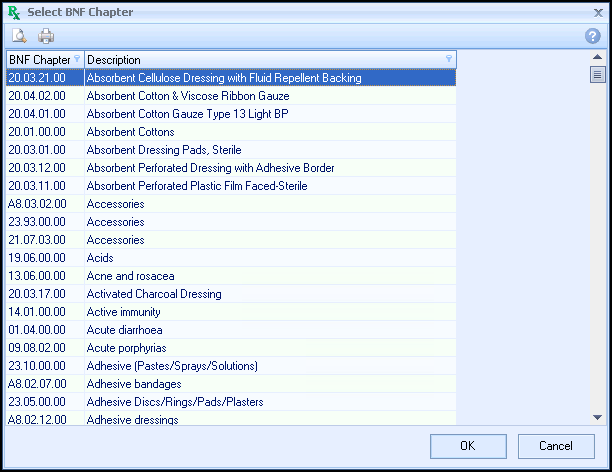
- Select the required BNF Chapter from the list.
- Select OK.