Adding Existing QOF/QAIF Indicators to the Template
You might find it more convenient to add existing QOF/QAIF alert indicators to your new template. This will help to ensure that you are recording information that is consistent with QOF/QAIF.
To add an existing QOF/QAIF indicator, use the following procedure:
- On the Home tab, select Add Contract Row
 from the Controls area of the toolbar.
from the Controls area of the toolbar. - Select Contract
 from the new row.
from the new row.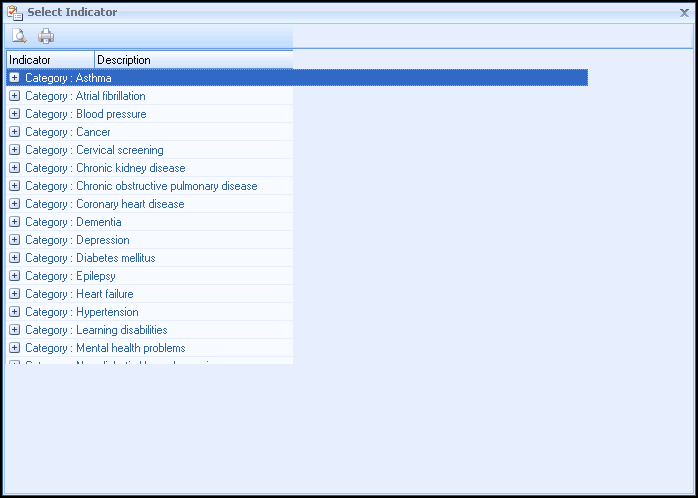
- The Select Indicator screen displays allowing you to select an existing indicator from another clinical or administrative category.
- Use Expand
 or Collapse
or Collapse  to browse through the categories.
to browse through the categories. - Select the indicator that you want to use on your template.
- Select OK. The existing indicator is now added to your template. The row name is automatically filled in with the standard QOF/QAIF name, but can be altered as necessary.
Note – To print this topic select Print  in the top right corner and follow the on-screen prompts.
in the top right corner and follow the on-screen prompts.