Assigning a Default Code
In Template design you can set a default clinical term against a codeset line which means the clinical term is automatically entered without having to select it from the clinical term data entry screen.
To assign a default clinical term:
- Add your new Codeset row from the Controls Toolbar and specify your clinical terms.
- Select the Layout tab, highlight the Codeset row and select Default Read Code (or right click on the Codeset row and select the default clinical term icon off the floating toolbar
 ).
).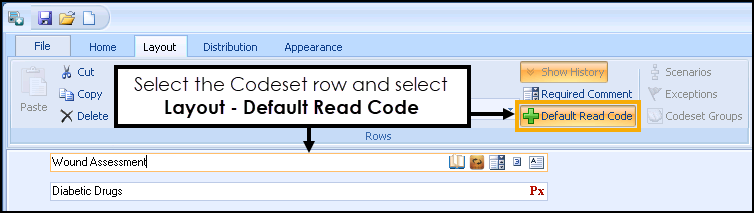
Viewing the Default Code in Consultation Manager
- In Consultation Manager, select a patient.
- From the Windows Notification Area, right click Vision+
 and select Clinical Templates:
and select Clinical Templates: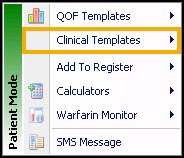
- Choose your new template.
- Select Add Default Clinical Term
 from the Toolbar or select from the Data Entry tools:
from the Toolbar or select from the Data Entry tools: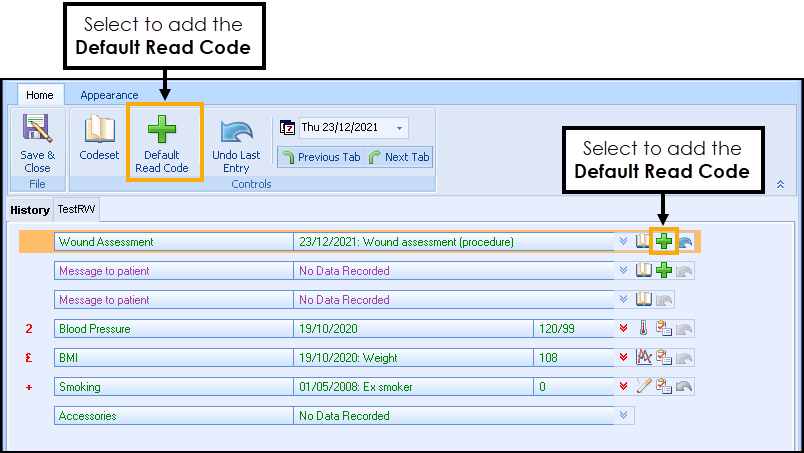
- The clinical term is automatically recorded in the template.
- Complete the template and select Save and Close
 to exit.
to exit.
Note – To print this topic select Print  in the top right corner and follow the on-screen prompts.
in the top right corner and follow the on-screen prompts.